Get Fast, Secure, and Affordable Hosting – Start Your Online Journey Today!
Get 99.9% uptime, free SSL, and 24/7 support – all tailored for your success!
Start the search for the perfect name…
Our affordable hosting solutions deliver fast load times, reliable uptime, and top-notch security for businesses in South Africa
Managing your online goals can be difficult, but we’ve made it simple for you.
Lightning Fast
Enjoy blazing-fast load times that keep visitors engaged and improve your search engine rankings.
Secure & Reliable
Benefit from robust security measures and reliable uptime to ensure your website is always online.
Global CDN
Distribute your content across the globe for faster delivery and improved user experience, no matter where your visitors are.
Scalable Solutions
: Hosting plans that grow with your business, allowing seamless upgrades as your needs evolve.
24/7 Support
Our expert support team is always available to help, no matter the time or issue.
Easy Management
Simplify your workflow with intuitive control panels and tools designed for effortless website management.
Choose the Perfect Hosting Plan for You
Our WordPress page offers our website developers top end Elementor Pro website builder, Astra Pro and many more awesome Professional plugins.
Word Press Ready
Free Domain Transfers
MySQL Data Bases
SuperFast SSD Storage
1-Click Easy Installs
30 Day Money Back
Spam & Virus Protection
Elementor Pro Builder
Astra Pro Pugin
Unlimited Traffic
LitSpeed Web Hosting
PHP 5.6 to PHP 8.X
Monthly Annually
Basic Hosting
Features
- Cloud Hosting For 1 website
- 5GB SSD Raid 10 Storage
- cPanel Full Server Control
- Unmetered Monthly Bandwidth
- LiteSpeed WebServer
- 20 Email Accounts
- LiteSpeed WordPress Cache
- Free & Auto SSL
- Jailed SSH Access
- QUIC.Cloud CDN
- Multiple PHP Versions
- Imunify 360
- Auto App Patching
- Web Mail
- Cloudflare w/Railgun
- Free Nightly Backups
- WordPress Pre-Installed
Standard Hosting
Features
- Cloud Hosting For 3 websites
- 15GB SSD Raid 10 Storage
- cPanel Full Server Control
- Unmetered Monthly Bandwidth
- LiteSpeed WebServer
- 30 Email Accounts
- LiteSpeed WordPress Cache
- Free & Auto SSL
- Jailed SSH Access
- QUIC.Cloud CDN
- Multiple PHP Versions
- Imunify 360
- Auto App Patching
- Web Mail
- Cloudflare w/Railgun
- Free Nightly Backups
- WordPress Pre-Installed
Business Hosting
Features
- Cloud Hosting For 5 websites
- 30GB SSD Raid 10 Storage
- cPanel Full Server Control
- Unmetered Monthly Bandwidth
- LiteSpeed WebServer
- Unlimited Email Accounts
- LiteSpeed WordPress Cache
- Free & Auto SSL
- Jailed SSH Access
- QUIC.Cloud CDN
- Multiple PHP Versions
- Imunify 360
- Auto App Patching
- Web Mail
- Cloudflare w/Railgun
- Free Nightly Backups
- WordPress Pre-Installed
Basic Hosting
Features
- Cloud Hosting For 1 website
- 5GB SSD Raid 10 Storage
- cPanel Full Server Control
- Unmetered Monthly Bandwidth
- LiteSpeed WebServer
- 20 Email Accounts
- LiteSpeed WordPress Cache
- Free & Auto SSL
- Jailed SSH Access
- QUIC.Cloud CDN
- Multiple PHP Versions
- Imunify 360
- Auto App Patching
- Web Mail
- Cloudflare w/Railgun
- Free Nightly Backups
- WordPress Pre-Installed
Standard Hosting
Features
- Cloud Hosting For 3 websites
- 15GB SSD Raid 10 Storage
- cPanel Full Server Control
- Unmetered Monthly Bandwidth
- LiteSpeed WebServer
- 30 Email Accounts
- LiteSpeed WordPress Cache
- Free & Auto SSL
- Jailed SSH Access
- QUIC.Cloud CDN
- Multiple PHP Versions
- Imunify 360
- Auto App Patching
- Web Mail
- Cloudflare w/Railgun
- Free Nightly Backups
- WordPress Pre-Installed
Business Hosting
Features
- Cloud Hosting For 5 websites
- 30GB SSD Raid 10 Storage
- cPanel Full Server Control
- Unmetered Monthly Bandwidth
- LiteSpeed WebServer
- Unlimited Email Accounts
- LiteSpeed WordPress Cache
- Free & Auto SSL
- Jailed SSH Access
- QUIC.Cloud CDN
- Multiple PHP Versions
- Imunify 360
- Auto App Patching
- Web Mail
- Cloudflare w/Railgun
- Free Nightly Backups
- WordPress Pre-Installed
All hosting orders are to be paid in advance. Our unique support team will guide you in setting up your site to your needs and specifications. Full support is allocated as in chosen plan. Terms and Conditions apply.
..or choose a service tailored for You?
Building a website is simple and easy. You can select your template, fill in your details and you are live.
Our Web Features
& Other Specialties
Reliable & affordable web hosting!
With our years of experience, we would like to make this move as seamless as possible, offering you professional services at affordable prices.
Website Creation
Transform your creative ideas to the next level experience with style.
Digital Marketing
Once your site is live you’d needed to promote & ensure traffic to your site.
Hear From Our Happy Hosting Customers
I am the registered owner of my domain, yet Lashmar Media is withholding access to my own website hosting and files, leaving my site offline and harming my small business. All communication — including emails and a formal letter from my lawyer — has gone unanswered.
I now want to clarify the situation after their public reply, as several claims were incorrect:
1. I AM a direct customer of Lashmar Media.
I have been billed directly by Lashmar Media for hosting in my own name, not Fluid Orange.
I am attaching proof of the invoice issued to me.
2. I am the legally registered owner of the domain, which has been confirmed by the registrar. Despite this, I have been denied access to the hosting account that I am paying for.
3. Hosting access belongs to the person paying the account.
Regardless of any dispute with a designer, a hosting provider may not withhold a customer’s access to their domain or hosting account. This has nothing to do with intellectual property.
4. My website is offline as a result of the access being withheld, which has caused significant loss to my small business.
5. Lashmar Media has not responded to me directly, nor to the legal letter requesting access to my hosting and files.
My request remains simple and legally valid:
Provide me with access to the hosting account I pay for, or release my website files to me as the rightful domain owner.
I hope this matter can still be resolved professionally.
I have the pleasure of working with Lashmar Media, and I must say, my experience exceeds all expectations. From start to finish Mark Lashmar demonstrated unparalleled professionalism, creativity, and dedication to delivering outstanding results.
What truly sets them apart is their commitment to delivering the best results every time I required assistance or advice.
Thank you, Mark Lashmar, for your outstanding service and dedication to excellence!
Switching Hosts? We'll Handle It for Free!
Our experts will migrate your website, email, and data seamlessly without any downtime or hassle.

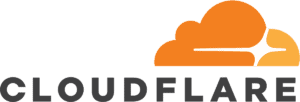

























Popular Questions
We have put together a list of common question asked.
Domains
A domain name is a unique name that identifies a website on the internet. It is typically the human-readable address that people type into their web browser to access a website, such as example.com. Domain names are registered and managed by organizations called domain name registrars.
The cost to register a domain varies depending on the subdomain and registrar. Prices typically range from R85 per year for a .ZA domain.
You do not own the domain name permanently. It remains active as long as it is renewed annually, along with payment of the initial registration fee and annual renewal fee.
Yes, you can transfer a domain name between registrars.
You can switch your domain registrar and web host, by changing the DNS to point to the new host. However, having one business handle both registration and hosting is recommended.
Your domain name is not owned by your web host, it is only hosted. Make sure your WHOIS information includes you as an administrator. Changing the name servers is all that’s involved in moving a website to a new host, and your domain name remains the same.
There are different types of domain names, such as Country Code Top Level (ccTLD) like .co.za, Top Level Domain (TLD) like .com, and Generic Top-Level Domains (gTLDs) like .africa.
- Registering a domain name is simple with our quick and secure registration process, allowing you to claim your desired website name in just a few minutes.
- Before registering, consider carefully and choose a unique, brief, and memorable domain name that represents your brand identity.
- Research various online registrars and check the availability of your desired domain name by searching for it. If the name is already taken, select a new one.
- Sign up for an account with the chosen registrar and complete registration by making a payment through their available options.
- Once the registration fee is paid, the registrar will verify the domain name registration and the final step is to connect your domain to your website by creating a new DNS record.
Hosting
A website is a collection of related web pages, images, and other multimedia files that are accessed through a web browser using a domain name or IP address. Websites are typically hosted on a server and can be accessed by anyone with an internet connection.
Web hosting is the process of storing and serving the files that make up a website. When you create a website, you need to find a web host that will store your files and make them available to visitors. There are different types of web hosting, including shared hosting, VPS hosting, and dedicated hosting.
A web browser is a software application that allows users to access, view, and interact with websites. The most common web browsers are Google Chrome, Mozilla Firefox, Microsoft Edge, and Apple Safari.
To create a website, you will need to register a domain name, choose a web hosting provider, and set up your website using a content management system (CMS) or website builder. You can also hire a web designer or developer to create a custom website for you. Once your website is live, you can promote it and drive traffic to it using various online marketing techniques.
WordPress
WordPress is a content management system (CMS) for building and managing websites. It is an open-source platform, which means that it is free to use and customize.
Yes, WordPress is free to download and use. However, you will need to purchase a domain name and web hosting in order to use it for your website.
WordPress plugins are small pieces of software that add new features and functionality to your WordPress website. There are thousands of free and paid plugins available, which can be easily installed and configured within the WordPress dashboard.
Yes, WordPress is a popular choice for creating blogs. It is easy to use and offers a wide range of customization options, so you can create a blog that is unique and reflects your personal style.
Yes, WordPress is known for being user-friendly. It has a simple interface and offers step-by-step guides and tutorials to help you get started. There are also many online communities and forums where you can get help and support if you have any questions.
Online Store
Yes, you can use WordPress to create an online store. There are many e-commerce plugins available for WordPress, such as WooCommerce and Easy Digital Downloads, that make it easy to add a shopping cart and payment gateway to your website.
To install an e-commerce plugin on WordPress, you will need to log in to your WordPress dashboard and navigate to the Plugins menu. From there, you can search for the plugin you want to install and click the “Install” button. Once the plugin is installed, you will need to activate it and configure its settings to suit your needs.
To set up an online store on WordPress, you will need a domain name, web hosting, and an SSL certificate. You will also need a payment gateway, such as PayPal or Stripe, to process online transactions. Depending on the e-commerce plugin you choose, there may be other requirements as well, such as a certain version of PHP or a specific theme.
To add products to your online store on WordPress, you will need to log in to your WordPress dashboard and navigate to the Products section of your e-commerce plugin. From there, you can add new products by entering the product details, such as the name, price, and description, and uploading an image. You can also set up product categories and tags to organize your products and make them easier for customers to find.
To accept payments on your online store, you will need to set up a payment gateway, such as PayPal or Stripe. This typically involves creating an account with the payment provider and entering your account details in the settings of your e-commerce plugin. Once your payment gateway is set up, customers will be able to purchase products from your store and pay using their credit card or other supported payment method.